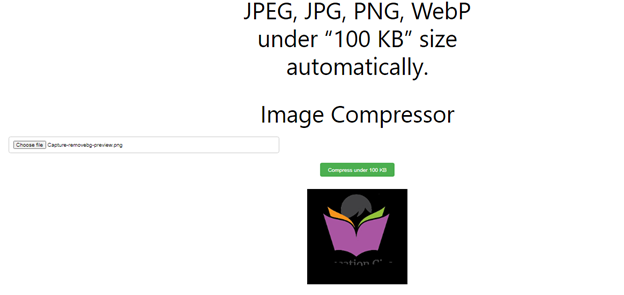HTML Color Code Generator
Selected color hex code: #000000
Back to Home
“HTML Color Code Generator” is a free online tool where which provides best color, shades, tints and tones by just inputting RGB, HSL values and Hex color codes to generate HTML, CSS and SCSS styles. Here you can find HTML color codes for your website. Digital color are represented in numerous ways. The most common ways are 6-digit HEX number, RGBA, and HSL (stands for Hue, Saturation, and Lightness). With the help of “HTML Color Code Generator” you can generate HTML input color code that can be inserted into HTML. Each HTML code contains symbol "#" and 6 letters or numbers.
What is RGB, HSL and HEX color codes?
RGB
RGB stands for (red, green and blue). This is a system to represent colors on screen. Each parameter Red, green and blue can be combined in various proportions to get any color in the visible spectrum. RGB color values are supported almost in all browsers.
HSL
HSL is based on the RGB color wheel. Each color in wheel has an angle and a value percentage for the saturation and lightness values. HSL color values are represent with: HSL (Hue, Saturation, and Lightness). Example: #FD4E4E, In a RGB color space, hex #FD4E4E is composed of 99.2% red, 30.6% green and 30.6% blue
Hex
Hex color code is a hexadecimal way to represent a color in RGB format by combining three values Red, Green and Blue. Hex is a 6-digit, 24 bit, hexadecimal number. Example: #902727, where #902727 color RGB value is (144,39,39). #902727 hex color red value is 144, green value is 39 and the blue value of its RGB is 39.
How HTML Color Code Generator works?
• First of all just click on “Select a color” button.
• It will show you color picker. In color picker with the help of scroll button select which color code (RGB, HSL, HEX) you want.
• Then with help of mouse you can click anywhere in color picker and it will keep on showing different color combinations on every click.
• Now, simply select you desired combination and copy its code and use in your websites.
As shown in the picture