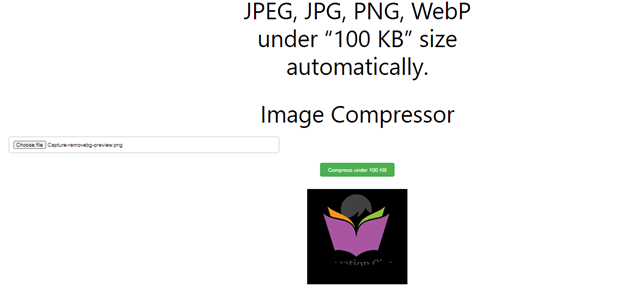Image Compressor
Online Image Compress JPEG, JPG, PNG, WebP under “100 KB” size automatically
With “Online Image Compress” tool you can compress multiple JPEG, JPG, PNG, WebP in seconds for free of cost without losing its quality. You can reduce picture’s size easily and fast. The main objective of image compression is to lessen the irrelevant and redundant data of the image. So that it can be stored and transmitted efficiently. It is basically minimizing the number of bits of image and increase storage capacity.
Benefits of Image compression:
The basic concept of image compression is to make it simple and easy to store, display and transmit images without compromising the pictures’ visual quality.
Image compression is of two types:
Lossy and Lossless
Lossy
Lossy compression lessen image size by permanently by removing some of its original data.
Lossless:
Lossless lessen image size by removing unnecessary metadata.
Different types of image formats
JPEG or JPG
Joint Photographic Experts Group is a common method of lossy compression for digital images, especially for those images generated by digital photography.
PNG
Portable Network Graphics supports lossless data compression. It used on websites to display high quality digital images.
WebP
WebP is a latest image format that provides very good lossless and lossy compression for pictures on the web including animation and alpha transparency. WebP is an image file format developed by Google as a replacement for JPEG, PNG, and GIF file formats.
How Online Image Compressor works
In our tool you have to select image file of JPEG, JPG, PNG, WebP using “choose file” button and then have to click on button compress under 100 KB. After few seconds you will get a compressed image under 100 KB.
As shown in the picture